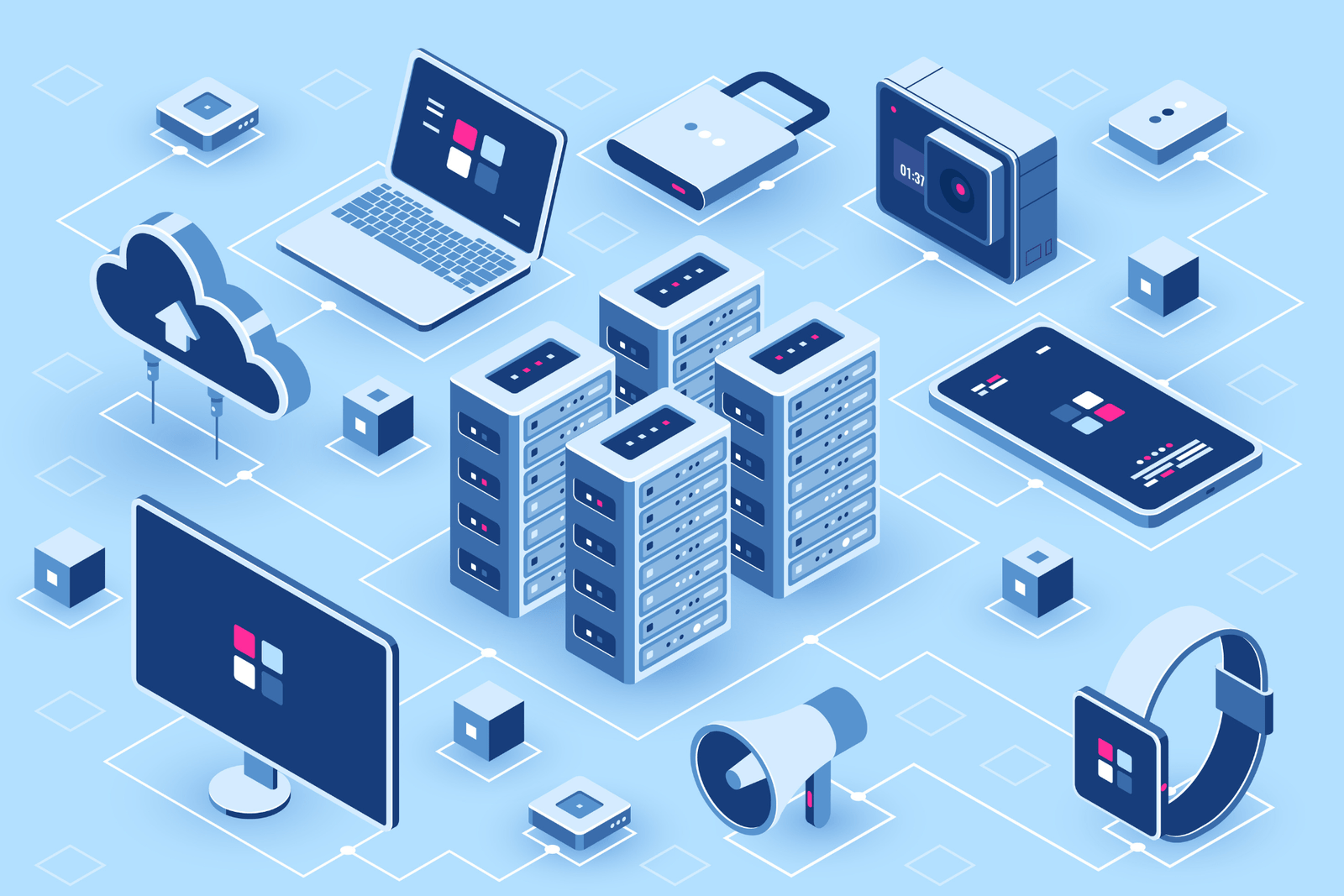Google’s AI Overviews Get a Big Update
Hey there! Google just announced some cool changes to its AI Overviews. Let’s break it down in a way that’s easy to understand.
What’s New with AI Overviews?
Google is making it easier to see where the information in AI overviews comes from. They’re also bringing AI overviews to more countries. Here’s what’s happening:
More Links and Sources
Google is adding new ways to show links in AI overviews:
- On desktop, you’ll see links on the right side of the screen.
- On mobile, you can tap icons at the top right to see links.
- Google is testing putting links right in the text of AI Overviews.
This helps you find and visit websites that have more info on the topic.
Google shared a screenshot of how these new links look:
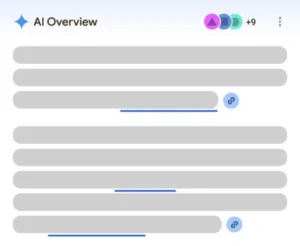
The desktop view via Adam Riemer:

AI Overviews in More Places
Good news! AI Overviews are coming to six new countries:
- United Kingdom
- India
- Japan
- Indonesia
- Mexico
- Brazil
Each country will have AI overviews in their local language.
Here’s a screenshot of what it looks like in Japan:
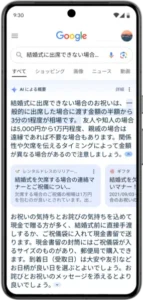
New Features in Search Labs
Google is adding some handy features for people using Search Labs:
- Save AI Overviews: You can now save AI Overviews to look at later.
- Simplify or Break Down: You can make AI Overviews simpler or more detailed with a click.
Here’s a screenshot of the save feature:
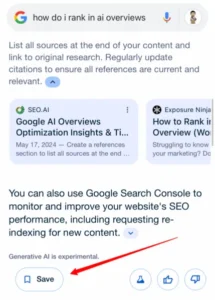
These changes make AI Overviews more useful and easier to understand. Google says showing more links is already helping send more people to websites.
Remember, Google is still testing these features. They might change as Google learns what works best for people using search.