Switching to SSL (Secure Sockets Layer) can positively impact your SEO rankings. Here’s why:
- It helps enhance Security and Trust: SSL certificates create a secure connection between your website and users. Seeing the padlock icon boost trust and confidence among visitors. Google gives preference to secure websites, which can potentially help in enhancing your rankings indirectly.
- Ranking Signal: Google first announced HTTPS as a ranking signal in 2014. While it’s not necessarily the most important factor, it contributes to rankings. Though hardly one percent of the world’s searches count HTTPS as part of their algorithm, it still begs worth implementing.
- User Experience: It’s all about creating a secure connection for user experience. Visitors will be more inclined to stay on your site when their data is considered secured. This causes a reduction in bounce rates and ultimately results in a longer duration of session, which is also a positive signal for SEO.
- Analysis by Backlinko: Backlinko has shown that there is a moderate correlation with ranking order due to SSL certificate usage, and actual testing by Google itself has also given it some favorable results employing HTTPS signals.
In summary, switching to SSL not only improves security but also has a positive impact on SEO. Consider implementing it for better rankings and user trust.
How do I switch to SSL?
Switching to SSL (Secure Sockets Layer) involves a few steps. Let’s break it down:
- Get an SSL certificate.
- Change all internal links to HTTPS from HTTP on your website. The available types of SSL/TLS certificates—which could include Domain Validated (DV), Organization Validated (OV), and Extended Validation (EV)—could make a choice from.
- Some hosting providers enable one to obtain the SSL certificates for free. They partner with a service–Let us Encrypt.
- Install the SSL certificate.
- Install the certificate on your web server. The process varies depending on your hosting environment (e.g., cPanel, Plesk, Apache, Nginx, and IIS).
- Follow the instructions provided by your hosting provider or refer to their documentation.
- Update internal links.:
- Change all internal links on your website from HTTP to HTTPS. Update hard-coded links in your code, content, and database.
- Ensure that resources (images, scripts, and stylesheets) are loaded securely via HTTPS.
- Set Up 301 Redirects:
- Implement permanent (301) redirects from HTTP URLs to their corresponding HTTPS versions. This ensures that visitors and search engines access the secure version of your site.
- You can achieve this using server configuration (e.g., htaccess, Nginx configuration) or a plugin if you’re using a CMS like WordPress.
- Test and monitor:
- Check that your SSL certificate is properly setup and running. Use online tools like SSL Labs to check your site’s security configuration.
- Monitor your traffic and ensure that all pages load over HTTPS. Fix any mixed content issues (HTTP resources on an HTTPS page).
- Check that your SSL certificate is properly setup and running. Use online tools like SSL Labs to check your site’s security configuration.
Remember, SSL not only enhances security but also positively impacts SEO rankings and user trust. Good luck with your migration!
How long does it take for search engines to recognize the switch to HTTPS?
Switching from HTTP to HTTPS generally means search engines take weeks to take note of the changes and modify their indexes. Smaller sites may be faster, while larger ones usually take longer. These steps will ensure a smooth transition:
- Set up a 301 Redirect: Redirect your old HTTP URLs to their corresponding HTTPS versions. This ensures that users and search engines can access your site securely.
- Validate HTTPS in the Google Search Console. Create a separate property for your HTTPS site and validate it in Google’s webmaster tools. Set up a new sitemap for HTTPS version 3.
Remember, maintaining the same site architecture in the new location helps pass signals directly to the HTTPS site. Avoid combining multiple moves to a single location to prevent confusion and traffic loss. Good luck with your switch!
Does switching to HTTPS affect backlinks or rankings?
Let’s explore how switching to HTTPS impacts both backlinks and rankings:
- Backlinks and SEO:
- Backlinks are links from other websites to yours. They act as “votes” for your site’s credibility and authority.
- When high-quality websites link to your site, search engines view it as a vote of confidence in your content. These backlinks can positively impact your rankings.
- HTTPS and Rankings:
- Google values HTTPS (secure connections) in its ranking algorithm. Implementing HTTPS improves your website’s ranking potential.
- Secure websites are preferred, as they prioritize user security and trust. Google considers HTTPS a strong ranking factor.
- While the impact of HTTPS on rankings isn’t massive, it contributes to better visibility in search results.
In summary, switching to HTTPS enhances both security and rankings. It’s a step toward a better user experience and trust, positively affecting your SEO performance!
Here are some recommendations for free SSL providers:
When it comes to free SSL certificate providers, here are some reliable options:
- Let Us Encrypt: Free SSL certificates are offered by Let Us Encrypt, a nonprofit certificate authority. Millions of web pages trust it and utilize it extensively.
- Really Simple SSL: This lightweight WordPress plugin simplifies SSL setup. It automatically detects your site’s settings and configures SSL using Let’s Encrypt, if needed.
- ZeroSSL: ZeroSSL offers free SSL certificates for life, making it another great choice.
- SSL For Free: As the name suggests, SSL For Free provides forever-free SSL certificates.
Remember to choose the one that best fits your needs and integrates seamlessly with your hosting provider or website builder!
Of those four, which one is the best SSL certificate provider?
- That’s the easy way out for a WordPress site to use Really Simple SSL, as it’s easy and pretty straightforward.
- Let’s Encrypt is the best option for a non-WordPress site because it has been widely accepted and is known for its reliability and high level of security.
Which one is the best SSL certificate provider in WordPress?
Really Simple SSL is the cleanest, lightest and most user-friendly security plugin for WordPress which simplifies the way the user sets up SSL(secure sockets layer) protocol on their WordPress site. Here is a reminder of its greatness.
- Easy Implementation: After activating Really Simple SSL, it checks the configuration on your site and sets up an SSL certificate for you, using Let’s Encrypt only if required. Thus, the whole shift for your site from HTTP to HTTPS will not take more than a few clicks.
- Vulnerability Scanning: The plugin scans for possible vulnerabilities on your site and helps keep it secure. It ensures that your SSL performance remains optimized.
- WordPress Hardening: Really Simple SSL fortifies your website by addressing weaknesses specific to WordPress. It works in the background to enhance security.
- Security Headers: You can configure advanced security headers designed for WordPress, further improving your website’s safety.
- Premium Support: If you need assistance, Really Simple SSL offers premium support with a responsive team ready to help within 24 hours.
Is it really simple? SSL certificates are secure.
Yes, it is secure. Really Simple SSL is a very light and easy extension for security in WordPress. Simply implement SSL certificates on your website to add additional layers of security without compromising each other’s integrity. Here are the reasons why:
-
SSL Encryption: An SSL certificate encrypts data between the user’s browser and the website server using the SSL/TLS protocol. This allows sensitive information whenever transferred to be secured.
-
Smooth Transition to HTTPS: Really Simple SSL switches your entire site on HTTPS and enforces SSL with a single click. It configures your site to be HTTPS compatible, allowing a continual transition without any further delays.
-
WordPress Hardening: The plugin also provides critical WordPress hardening features, including the ability to disallow code execution in the uploads folder, disable XML-RPC, prevent PHP execution, and a wide range of other features. While these features help bolster security, they do nothing to hamper performance and user experience.
- Vulnerability Detection: Really Simple SSL notifies you when plugins, themes, or WordPress core contain vulnerabilities, allowing you to take appropriate action.
- Pro Version: Upgrading to Really Simple SSL Pro provides advanced features like mixed content scanning, security headers, and vulnerability measures.
In summary, Simple SSL improves security without harming your website or compromising your data.

How many types of SSL are there?
There are three main SSL certificates. They are
- Domain Validated (DV) Certificates:
- Organization Validated (OV) Certificates:
- Extended Validation (EV) Certificates:
An SSL certificate, or TLS certificate, are essentially a matter of Internet communication security. They encrypt the information flow between a user’s browser and a web server, keeping data safe in terms of privacy and integrity. Three main types of SSL certificates include domain validated (DV), in which case the ownership of the domain itself gets authenticated; organization validated (OV), which includes some additional organization verification; and extended validation (EV), with a more thorough verification procedure for legal entities. In the light of this, the choice of the right certificate depends on the level of security required by the user and the extent of trust he wishes to establish with his users.
How to Install the Really Simple SSL WordPress Plugin
Here’s a step-by-step guide on how to install the Really Simple SSL plugin in WordPress:
- Log in to your WordPress dashboard.
- Go to Plugins > Add New.
- In the search bar, type “Really Simple SSL.”
- Next to the Really Simple SSL plugin, select “Install Now.“
- To activate the plugin, click the “Activate” button at the end.
Most websites will work successfully with the plugin’s default settings. If you want to change the plugin settings, go to “Settings->SSL->Settings” and enable the 301.htaccess redirect.
The plugin improves security by automatically forcing HTTPS on your website once it is configured. Prior to making any changes, do not forget to backup your website!
If you’d like to see images along with these steps,
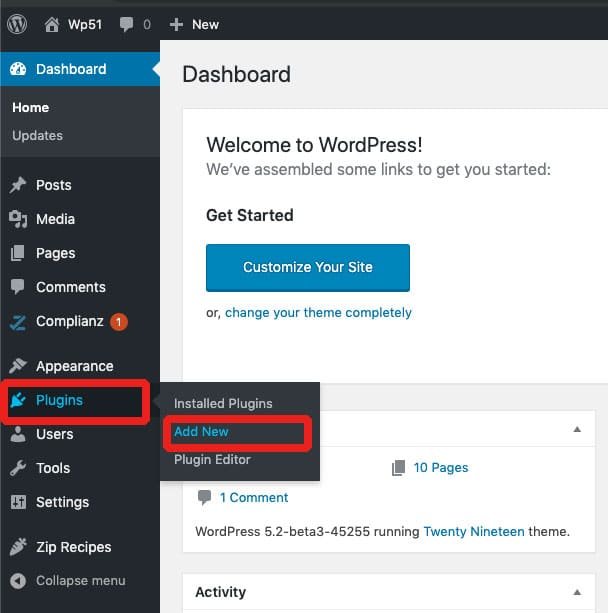
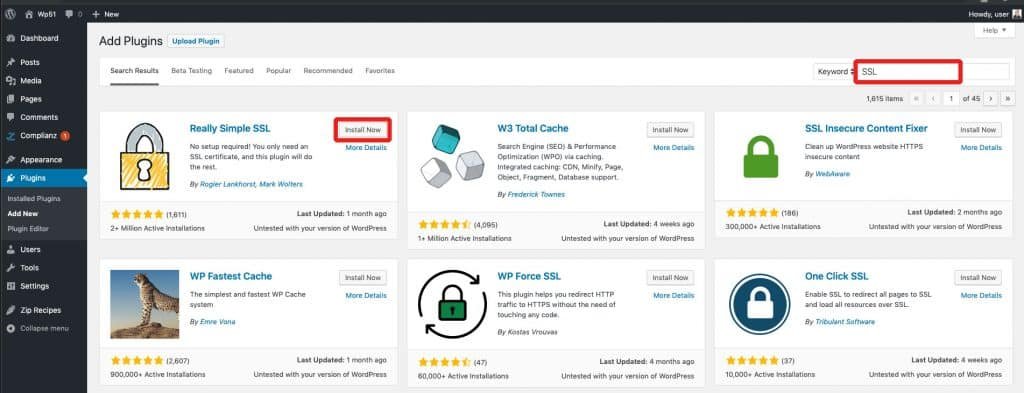
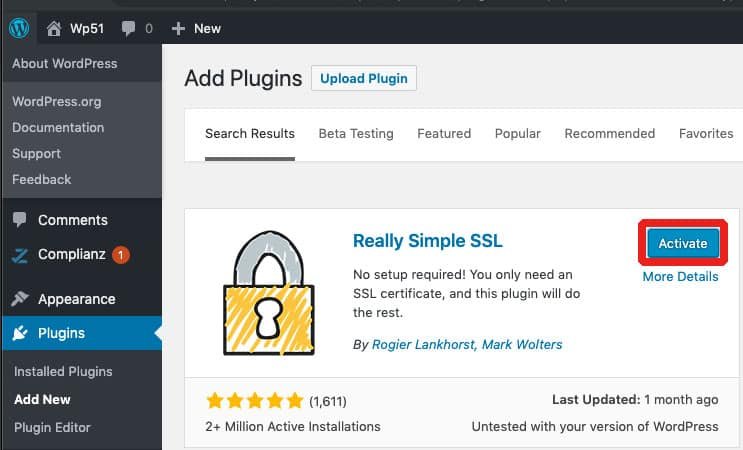

FAQ: Is an SSL certificate good from an SEO perspective?
Yes, having an SSL certificate is beneficial from an SEO (search engine optimization) perspective. Here’s why:
- Google Uses It for Ranking: The HTTPS protocol is a ranking signal for Google. Compared to a non-HTTPS site, sites secured with HTTPS (usually with the help of SSL/TLS certificates) will have a slight likelihood of being better ranked on search engines. In other words, HTTPS will provide a plus in your SEO journey.
- Trust and Credibility: An HTTPS site has a padlock icon and a “Secure” tag in the address bar. This visual assurance gives a visitor the confidence that their connection is secure and their data well-encrypted. Thus, a direct increase in the trust of the users in the site means that the bounce rates are either reduced or the engagement metrics improved, which, in turn, lends itself, by no means, positively towards influencing SEO.
- User Experience: Safe websites offer a more secure browsing experience for users. Because of this, Google emphasizes user experience as a foremost ranking factor. Secure connections build positive user experience by protecting the users from data interception and assuring them that their interaction on a site is confidential and safe.
- Referral Data: When it comes to HTTPS-to-HTTPS referrals, a referral data set passes through intact in Google Analytics. Conversely, when referring a site from HTTP to HTTPS, the referral data could be stripped away, hence making a thorough analysis of traffic sources very difficult. Some say this gives integrity of data when analyzing the sources of traffic directed to your website for your SEO plan.
- Compliance and Future-Proofing: With online security standards evolving with time, HTTPS is taking on heightened new importance. From browsers to search engines, safe connections are becoming a priority; having an SSL certificate means meeting up with the security and compliance benchmarks ushering ahead into the SEO consideration.
In summary, while an SSL certificate directly impacts SEO rankings in terms of a slight boost and improved user experience metrics, its broader implications for trust, security, and compliance make it an essential component of a modern, SEO-friendly website.
FAQ
Switching to HTTPS typically has a minor initial impact on SEO rankings. Google has confirmed that HTTPS is a ranking signal, albeit a lightweight one. Over time, websites usually see a positive impact on rankings due to improved security and user trust. HTTPS is considered a positive ranking factor by search engines like Google. Secure websites may receive a slight boost in rankings compared to non-secure HTTP sites. However, other SEO factors still play a more significant role in rankings. If the migration to HTTPS is done correctly (using 301 redirects, updating internal links, etc.), there should not be any SEO penalties. Google treats HTTPS migrations as a site move with URL changes, so proper implementation is crucial to maintain rankings. It is possible to see fluctuations in rankings immediately after switching to HTTPS. This can be due to various factors such as changes in crawling and indexing patterns by search engines. However, these fluctuations are usually temporary if the migration is handled correctly. The positive impact of HTTPS on SEO rankings can vary. Some websites may see improvements within weeks, while others may take longer, depending on factors like domain authority, content quality, and user engagement. Yes, updating your SEO strategy after switching to HTTPS is recommended. This includes monitoring traffic and rankings, addressing any mixed content issues, updating XML sitemaps, and ensuring all internal links are HTTPS. Additionally, continue producing high-quality content and building backlinks to maintain and improve SEO performance. Properly implemented HTTPS migrations should not lead to loss of backlinks or authority. Redirecting HTTP URLs to their HTTPS equivalents (via 301 redirects) helps preserve link equity and maintain domain authority. Monitor key metrics such as keyword rankings, organic traffic, user engagement metrics (bounce rate, average session duration), and search engine indexing. Tools like Google Analytics and Google Search Console provide valuable insights into SEO performance post-HTTPS migration. While technically possible, switching back to HTTP after migrating to HTTPS is generally not recommended. It can confuse users, lead to security risks, and potentially harm SEO rankings further. It’s better to address any issues post-migration rather than reverting to HTTP. HTTPS migration can positively impact local SEO and mobile rankings, as secure websites are favored in local search results and mobile searches. Ensuring a seamless transition and optimizing for mobile users can enhance overall SEO performance.1. Will switching to HTTPS impact my current SEO rankings?
2. How does HTTPS affect search engine rankings?
3. Will there be any SEO penalties during the HTTPS migration?
4. Can switching to HTTPS cause a drop in rankings temporarily?
5. How long does it take for HTTPS to affect SEO rankings positively?
6. Do I need to update my SEO strategy after switching to HTTPS?
7. Will my website lose backlinks or authority during the HTTPS migration?
8. How can I monitor the impact of HTTPS on my SEO performance?
9. Can I switch back to HTTP if HTTPS negatively impacts my SEO?
10. Does HTTPS migration affect local SEO or mobile rankings?
I have written written article related to SSL







