
Introduction SSL certificates don’t directly impact SEO penalties, but they are crucial in securing data transmission between users and your...

Introduction SSL certificates don’t directly impact SEO penalties, but they are crucial in securing data transmission between users and your...

In this article, we will talk about ’99 Small Business Event Ideas’. Welcome to Entrepreneurial Inspiration! Explore 99 small business...

Local SEO is not dead in 2024. It is still one of the most vital and responsive digital marketing strategies...

Local SEO has changed the game for companies trying to engage with their community in the ever-changing realm of digital...
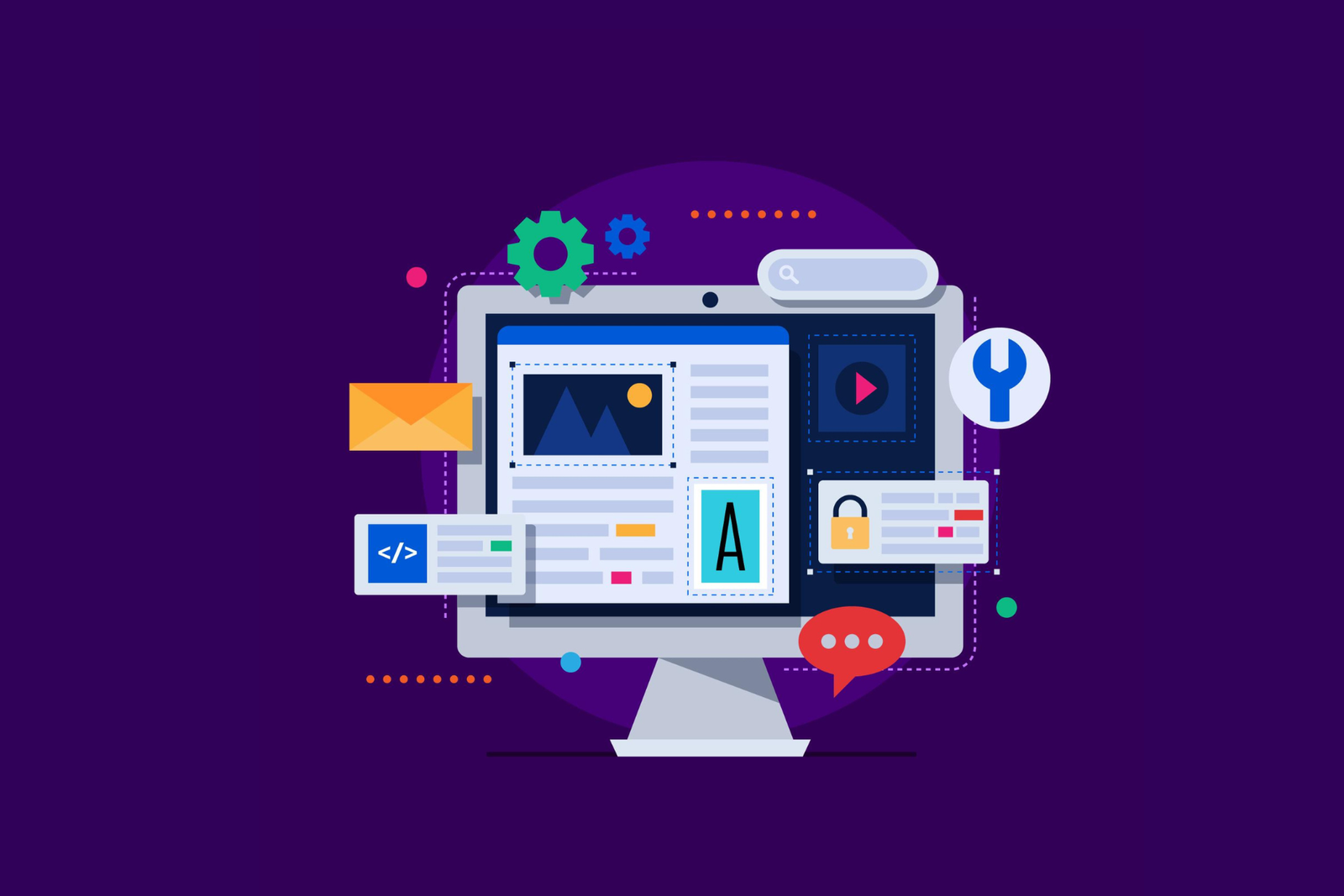
Introduction Webmaster tools aid SEO by exemplifying how search engines view the site. They allow you to submit sitemaps, check...

Black Hat SEO is, given the name already, a devilish term. By definition, a black hat SEO forum is an...

International SEO is the process of optimizing websites for several countries and various languages, with the objective of securing a...


The short answer to this question is that SEO is simply how easy or difficult your website is to view...

When it comes to the time and effort that goes into SEO, it is only natural to want to see...
Intech Sea, we understand that the digital ecosystem is not merely a platform for businesses but a vast sea teeming with potential.
You Will Recive The Latest NewsAnd Update
Copyright © 2025 Intech Sea