Yes, having SSL (Secure Sockets Layer) on your photography portfolio website is essential. Here’s why:
- Security and Trust: SSL encrypts the data sent between your website and the browsers of your visitors. This means that any sensitive information being transmitted-a contact form or login credentials-is kept private. Therefore, the presence of a padlock logo on the address bar assures users the site is safe for them to engage with.
- SEO Benefits: Google uses SSL as a ranking criteria. SSL-enabled websites typically rank higher in search engine results. So, having SSL might help your site’s exposure and attract more visitors.
- Client Confidence: If you are a professional photographer, your clients want a safe browsing experience. SSL indicates that you take security seriously, which increases trust.
- Browser Warnings: Without SSL, certain browsers notify users that the site is not safe. This can deter potential clients.
When choosing a portfolio website builder, ensure it supports SSL. Look for customizable templates, easy drag-and-drop features, and SSL certificate options. Remember, your portfolio site reflects your professionalism, so investing in SSL is worthwhile! 😊

Introduction to SSL Certificates
SSL stands for Secure Sockets Layer which is an electronic certificate that helps to set up a secure, encrypted communication channel between a web server and a web browser or client. It is one of the most important parameters in ensuring the authenticity of the data, personal privacy protection, and verification of the real identity of internet users.Here is a concise overview of SSL certificates:
- Encryption: An SSL certificate encrypts the information flow over the internet so that unauthorized persons cannot access and overhear it. This encrypting protects sensitive information-like passwords, credit card numbers, and personal information-from being intercepted during transport.
- Authentication: SSL certificates are then used to authenticate the validity of the website. They imply the actual possession of the site by a legitimate company. Thus, they allow users to be assured that they communicate with the right website and not a fake or impersonated version.
- Data Integrity: SSL certificates have mechanisms that will ensure that the data being communicated between the client and server will not be altered during the transmission process. This helps ensure that attackers cannot change or modify the data while it is being sent.
How does an SSL certificate work?
- Encryption Process: When a user visits a website secured with an SSL certificate (indicated by “https://” in the URL and a padlock icon in the browser), the browser and server establish a secure connection using cryptographic protocols.
- Handshake: In the process of the SSL handshake, the server sends across its SSL certificate to the browser. An SSL certificate indicates the server public key and is issued by provided authority (CA) by a digital signature. To create a secured session, as such, it may think of verifying certificate authentication, subsequently generating session keys using the public key of the server.
- Secure Communication: As soon as the connection is established, the data that travels between the server and the client is jumbled when it is sent and decoded when it is received using the same secret encryption keys, which guarantees the privacy and security of the data.
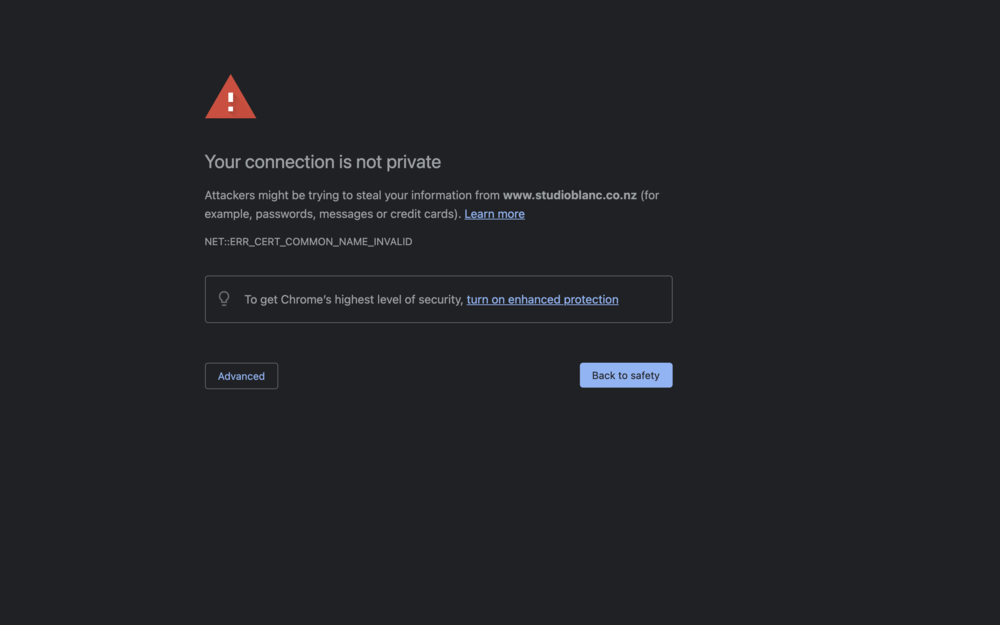
Benefits of SSL Certificates
- Security keeps private information safe from detection or abuse.
- Trust: Enhances trust and credibility with website visitors.
- SEO: Google and other search engines prioritize secure websites (https) in search results.
- Compliance: Helps websites comply with data protection regulations and industry standards.
Here are some recommendations for free SSL providers:
When it comes to free SSL certificate providers, here are some reliable options:
- Let Us Encrypt: Free SSL certificates are offered by Let Us Encrypt, a nonprofit certificate authority. Millions of web pages trust it and utilize it extensively.
- Really Simple SSL: This lightweight WordPress plugin simplifies SSL setup. It automatically detects your site’s settings and configures SSL using Let’s Encrypt, if needed.
- ZeroSSL: ZeroSSL offers free SSL certificates for life, making it another great choice.
- SSL For Free: As the name suggests, SSL For Free provides forever-free SSL certificates.
Remember to choose the one that best fits your needs and integrates seamlessly with your hosting provider or website builder! 🔒
Of those four, which one is the best SSL certificate provider?
- If you have a WordPress site, Really Simple SSL is excellent due to its simplicity and seamless integration.
- For non-WordPress sites, Let’s Encrypt remains a top choice for its widespread adoption and robust security.
Which one is the best SSL certificate provider in WordPress?
Really Simple SSL is the most minimal and usable security plugin for WordPress. It is a plugin that makes it easy for you to set up SSL (Secure Sockets Layer) on your WordPress website. This is why it’s a great choice:
- Easy Implementation: By enabling Really Simple SSL, the plugin determines the site settings and if necessary, installs an SSL certificate by using Let’s Encrypt automatically. This makes it possible to change your site URL from HTTP to HTTPS with only a few clicks.
- Vulnerability Scanning: The plugin scans for possible vulnerabilities on your site and helps keep it secure. It ensures that your SSL performance remains optimized.
- WordPress Hardening: Really Simple SSL fortifies your website by addressing weaknesses specific to WordPress. It works in the background to enhance security.
- Security Headers: You can configure advanced security headers designed for WordPress, further improving your website’s safety.
- Premium Support: If you need assistance, Really Simple SSL offers premium support with a responsive team ready to help within 24 hours.
Is it really simple? SSL certificates are secure
It is safe, don’t worry. Really Simple SSL is a lightweight, user-friendly security plug-in for WordPress. It enables you to set up SSL certificates on your site; hence, boosting security without damaging or compromising your data. Here are the reasons:
- SSL Encryption: A simple SSL certificate (SSL/TLS) encrypts data between a user’s browser and the website server, securing sensitive information during transmission.
- Seamless Transition to HTTPS: By using Really Simple SSL, your site will automatically be migrated to HTTPS with one click while enforcing SSL. The tool configures your site to start using HTTPS, ensuring an easy transition with no consequences.
- WordPress Hardening: The plugin also offers essential WordPress hardening features, such as preventing code execution in the uploads folder, disabling XML-RPC, and more. These measures enhance security without compromising performance or the user experience.
- Vulnerability Detection: Really Simple SSL notifies you when plugins, themes, or WordPress core contain vulnerabilities, allowing you to take appropriate action.
- Pro Version: Upgrading to Really Simple SSL Pro provides advanced features like mixed content scanning, security headers, and vulnerability measures.
In summary, Simple SSL improves security without harming your website or compromising your data.
How many types of SSL are there?
There are three main SSL certificates. They are
- Domain Validated (DV) Certificates
- Organization Validated (OV) Certificates
- Extended Validation (EV) Certificates
SSL, also known as TLS certificates, is an important component of Internet communication security. They encrypt data traveling from a user’s browser to a web server, assuring both privacy and data integrity. SSL certificates fall into three categories: Domain Validated (DV), which validates domain ownership; Organization Validated (OV), which includes extra organizational verification; and Extended Validation (EV), which scrutinizes legal entities. The correct choice of certificate will ultimately depend on your security requirements and the level of trust you would like to develop with your users.
How to Install the Really Simple SSL WordPress Plugin
Here’s a step-by-step guide on how to install the Really Simple SSL plugin in WordPress:
- Log in to your WordPress dashboard.
- Go to Plugins > Add New.
- In the search bar, type “Really Simple SSL.”
- Next to the Really Simple SSL plugin, select “Install Now.“
- To activate the plugin, click the “Activate” button at the end.
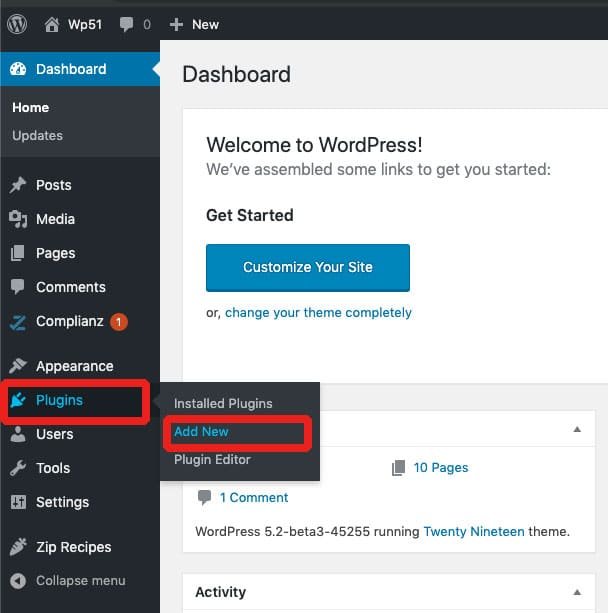
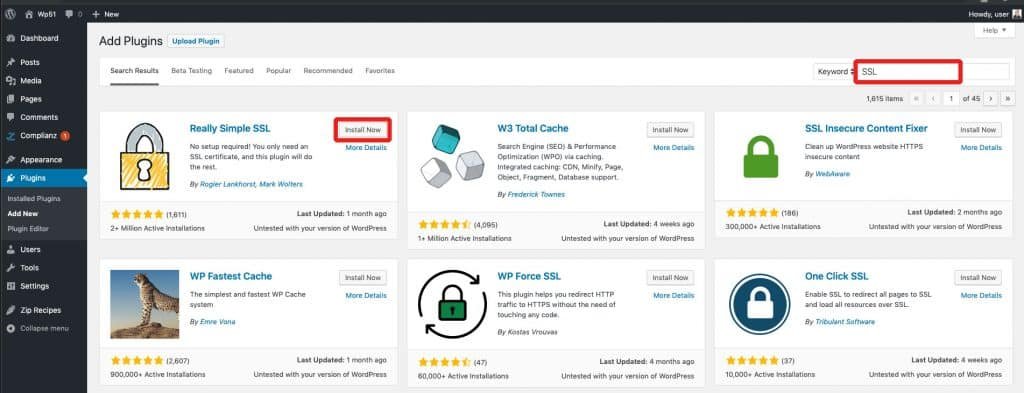
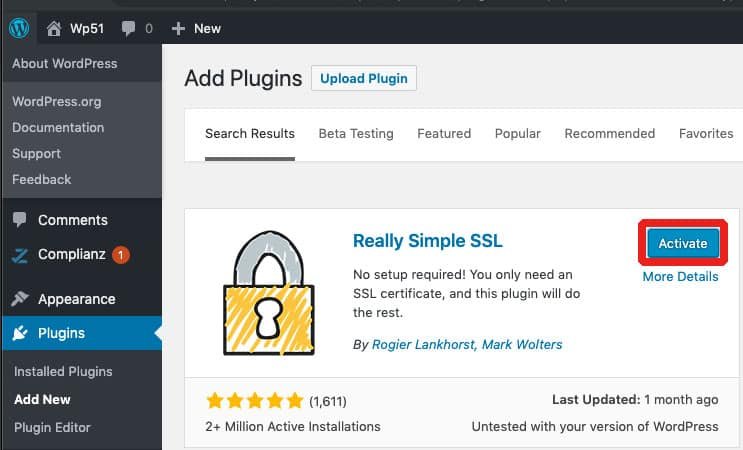
Most websites will work successfully with the plugin’s default settings. If you want to change the plugin settings, go to “Settings->SSL->Settings” and enable the 301.htaccess redirect.
The plugin improves security by automatically forcing HTTPS on your website once it is configured. Prior to making any changes, do not forget to backup your website! 🙡️🔒
If you’d like to see images along with these steps, you can refer to this tutorial.
How do I check if Really Simple SSL is working correctly?
To verify if Really Simple SSL is functioning correctly on your WordPress site, follow these steps:
- Visit Your Site: Type your website’s URL with
https://at the beginning (e.g.,https://yourwebsite.com).
- Check the connection status: Click the “View site information” icon to the left of the address bar. Look for the message “Connection is secure.” If you see this, your SSL configuration is working properly.
You can achieve an assessment of the implementation of SSL and check your server by using the in-built health check provided by Simple SSL. With its insight into your server settings, security headers, and use of SSL, you can further enhance the security of your site.
FAQ: Is an SSL certificate good from an SEO perspective?
Yes, having an SSL certificate is beneficial from an SEO (search engine optimization) perspective. Here’s why:
- Google’s Ranking Signal: Google recognizes HTTPS as one of the ranking signals; websites with HTTPS (secure with an SSL certificate or a TLS certificate) might get a small score boost over the websites without HTTPS. In other words, HTTPS helps positively by adding that little bit of additional weight to your efforts inside SEO.
- Trust and Credibility: Websites following HTTPS show a padlock icon with the word “Secure” in the address bar of the browser. This visual representation confirms to the visitors that their connection is secure and that their data is encrypted. Greater trust in your site can also reduce bounce rate and improve user engagement metrics, which indirectly causes an upward trend in SEO.
- User Experience: Certificates have always made websites secure and, therefore, a safe browsing experience for the user. Google considers user experience as an important ranking factor. Secure connections assure good user experience by safeguarding users against data interception and providing a guarantee that their interactions with your site are kept private and secure.
- Referral Data: HTTPS-to-HTTPS referrals pass referral data (referrer information) to Google Analytics; however, if traffic is referred from a non-secure site (HTTP) to a secure site (HTTPS), the information may be stripped away, making it hard to accurately track where traffic originates. Data quality is an important postulate in understanding a site’s traffic sources since that knowledge can potentially feed into the site’s SEO strategy.
- Compliance and Future-Proofing: Changes in online security standards are raising the importance of HTTPS. Search engines and browsers have taken a position in favor of secure connections, and for you, having at least an SSL will help you fulfill regulations requiring your website security and compliance, assisting you to stay in front of concerns around search engine optimization.
In summary, while an SSL certificate directly impacts SEO rankings in terms of a slight boost and improved user experience metrics, its broader implications for trust, security, and compliance make it an essential component of a modern, SEO-friendly website.
FAQ
SSL is crucial for photography portfolio websites for several reasons. It ensures security and trust by encrypting data sent between your website and visitors’ browsers. Google uses SSL as a ranking criteria, so SSL-enabled websites typically rank higher in search results. It also increases client confidence and prevents browser warnings about site safety. Several reliable options for free SSL certificate providers include Let Us Encrypt, Really Simple SSL, ZeroSSL, and SSL For Free. These providers offer free SSL certificates and integrate seamlessly with various hosting providers or website builders. Really Simple SSL is a great choice for WordPress sites. It’s a lightweight and user-friendly security plugin that simplifies the process of setting up SSL on your WordPress website. It checks your site’s settings upon activation and automatically creates an SSL certificate using Let’s Encrypt if needed. There are three main types of SSL certificates: Domain Validated (DV) Certificates, Organization Validated (OV) Certificates, and Extended Validation (EV) Certificates. These certificates are critical components of Internet communication security as they encrypt data sent between a user’s browser and a web server.Why is SSL essential for a photography portfolio website?
What are some recommended free SSL certificate providers?
Which SSL certificate provider is best for WordPress sites?
What are the different types of SSL certificates?
I have written written article related to SSL







