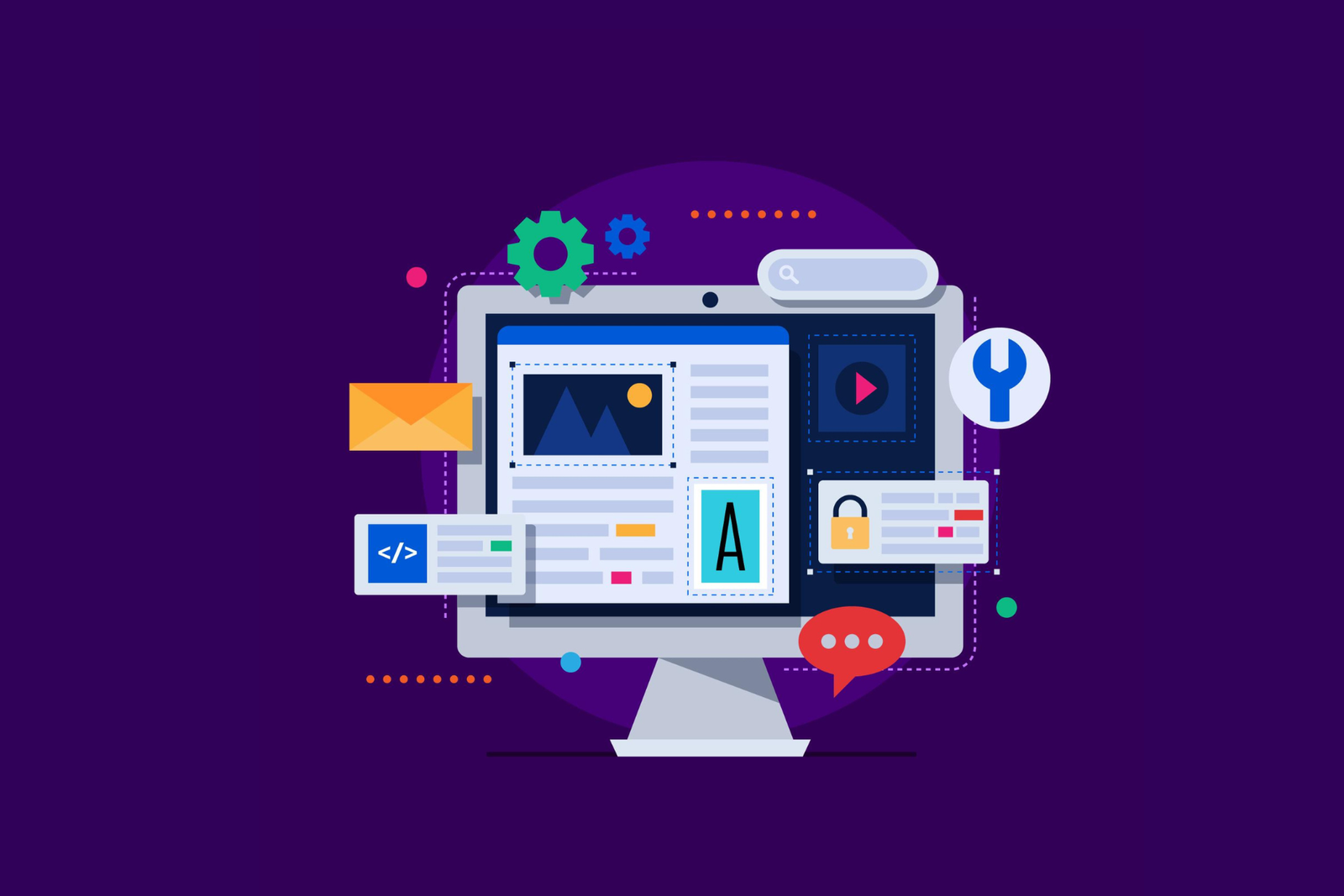Introduction
Pay-per-click (PPC) advertising is key in driving targeted traffic and conversions in today’s digital marketing landscape. However, without proper tracking and analysis, it’s challenging to measure the success of PPC campaigns. This is where PPC reporting tools come in handy. These tools help marketers and businesses gather, analyze, and present data from their PPC efforts, making it easier to make informed decisions and improve campaign performance
Table Of Content
.
Google Analytics (FREE)

Google Analytics is a powerful tool for tracking and analyzing PPC campaign performance. It offers valuable insights into user behavior, acquisition, and conversions. Marketers can access a wealth of data to optimize their campaigns by linking Google Ads and Analytics accounts.
Key features include:
- Goal tracking: Set up macro and micro-conversions to measure success.
- UTM parameters: Accurately attribute traffic sources and campaigns.
- Custom segments: Analyze different audience behaviors.
- Remarketing audiences: Create targeted lists based on user actions.
- Multi-channel funnels: Understand the customer journey across touchpoints.
- Attribution modeling: Compare different models to assess campaign value.
Google Analytics also provides reports on on-site searches, brand terms, and custom alerts. These features help marketers make data-driven decisions, identify expansion opportunities, and improve campaign performance. By combining PPC data with Analytics measurement tools, advertisers can gain a deeper understanding of their audience and the full value of their campaigns.
Google Ads Editor (FREE)

Google Ads Editor is a free, downloadable application that allows advertisers to manage their PPC campaigns offline. It’s a powerful tool that can save time and make bulk changes quickly and easily. With Google Ads Editor, users can download one or more accounts, make changes offline, and then upload the changes to Google Ads.
This tool is especially useful for accounts with multiple campaigns and long lists of keywords or ads. It offers several key features:
- Bulk editing tools for making multiple changes simultaneously
- Export and import capabilities for sharing proposals or making account changes
- Ability to view statistics for all campaigns or specific subsets
- Search and replace functionality across ad groups or campaigns
- Copy or move items between ad groups and campaigns
- Undo and redo multiple changes while editing
Google Ads Editor also allows users to work offline, making it a versatile option for managing campaigns on the go. It’s compatible with the online Google Ads interface, so users can still make changes directly on the website when needed.
Meta Ads reporting (FREE)

Meta Ads reporting tools offer valuable insights for marketers managing campaigns on Facebook and Instagram. These platforms provide detailed analytics on ad performance, audience engagement, and conversion rates. Skai, a cloud-based marketing solution, supports Meta Ads reporting along with other major advertising platforms. It offers powerful reporting capabilities and integrates with popular communication tools like Slack and Microsoft Teams.
Another option is Marin, a campaign management tool that includes Meta Ads in its reporting features. Marin provides rule-based automation and a variety of tools for comprehensive reporting. For those seeking a more customizable approach, Looker Studio offers a PPC dashboard that aggregates data from multiple platforms, including Facebook and Instagram Ads. This dashboard allows for automated data integration and daily updates, giving marketers a holistic view of their Meta Ads performance alongside other advertising channels.
Microsoft Advertising reports (FREE)

Microsoft Advertising offers a range of reports to analyze campaign success, provide insights for optimization, and drive data-driven decisions. These reports cover various aspects, including performance, ad extensions, product ads, history changes, targeting, billing and budget, labels, and dynamic search ads.
Key report types include
- Account Performance Report: Tracks long-term account trends, showing impressions, clicks, spend, and average cost per click.
- Ad Group Performance Report: Compares delivery statistics across ad groups, campaigns, or accounts.
- Ad Performance Report: Helps identify high-performing ads and those needing improvement.
- Keyword Performance Report: Reveals which keywords are effective and which aren’t.
- Conversion Performance Report: This shows which campaigns and keywords lead to conversions.
These reports can be customized to include specific metrics and data ranges, allowing advertisers to focus on the most relevant information for their campaigns. By using these reports effectively, marketers can gain valuable insights to enhance their Microsoft Advertising strategies and improve overall campaign performance.
Google Ads Performance Grader (FREE)

The Google Ads Performance Grader is a free tool that helps advertisers understand how well their campaigns are performing compared to PPC best practices. It uses a proprietary grading algorithm to generate an easy-to-read report with an overall grade and individual grades in key areas of pay-per-click marketing.
Google Ads Performance Grader Features
The tool analyzes several aspects of Google Ads campaigns, including:
- Wasted spend
- Quality Score
- Impression share
- Account activity
- Click-through rate
- Keyword match types
- Adherence to best practices
Google Ads Performance Grader Pricing
This tool is completely free to use. Advertisers only need a Google account and an active Google Ads account to access the grader.
Google Ads Performance Grader Pros and Cons
Pros:
- Provides actionable insights
- Offers performance tracking over time
- Includes mobile readiness score
- Uses up-to-date benchmarks
Cons:
- Requires access to Google Ads account data
- May not capture all nuances of complex campaigns
Google Looker Studio (FREE)

Google Looker Studio, formerly known as Google Data Studio, is a powerful data visualization tool that transforms raw data into interactive dashboards and compelling reports. It connects to over 800 data sources, making it a versatile choice for marketers and analysts.
Google Looker Studio Features
- Easy-to-use web interface with drag-and-drop functionality
- Robust library of report templates for quick data visualization
- Data connectors for seamless integration with various sources
- API for automating asset management and migration
- Report embedding capabilities for web pages and intranets
Google Looker Studio Pricing
The basic version of Looker Studio is free, offering access to 20 Google-maintained connectors. However, for additional data sources, users need to purchase third-party connectors, which can range from $20 to $350 per month. Looker Studio Pro, the paid version, offers advanced features like team workspaces and enhanced collaboration tools, but pricing is not publicly available.
Google Looker Studio Pros and Cons
Pros:
- Affordable platform with a free basic version
- Intuitive dashboard creation
- Wide range of data source integrations
- Easy sharing and collaboration features
Cons:
- Limited customer support for free users
- Potential lag issues with larger projects
- Additional costs for non-Google data connectors
Databox

Databox Features
Databox is an all-in-one PPC reporting software that allows users to visualize, analyze, and report on PPC performance in one place. It offers easy-to-read dashboards with flexible reporting options, connecting various software programs with just a few clicks. The platform provides beautiful data visualizations and professional reports without the need for a graphic designer.
Databox Pricing
Databox offers a free-forever plan, allowing users to explore its features. For additional data sources, third-party connectors range from $20 to $350 per month. Databox Pro, the paid version, offers advanced features like team workspaces and enhanced collaboration tools.
Databox Pros and Cons
Pros:
- Intuitive interface with visually appealing displays
- Time-saving automated reporting
- Flexible customization options
- Mobile app for on-the-go access
Cons:
- Limited templates with multiple data sources
- Some users find updating goals challenging
- Dashboard layout can be confusing for new users
Whatagraph

Whatagraph is a powerful PPC reporting software that streamlines the process of monitoring and reporting on marketing performance. It’s designed to help marketing agencies save time and provide comprehensive insights to clients.
Whatagraph Features
- Consolidates data from over 40 marketing tools
- Offers cross-platform reporting capabilities
- Provides customizable report templates
- Allows for automated report creation and scheduling
- Includes interactive dashboards for real-time data analysis
Whatagraph Pricing
Whatagraph offers a free trial, but specific pricing details are not provided in the given information.
Whatagraph Pros and Cons
Pros:
- User-friendly interface
- Significant time-saving on report creation
- Excellent customer support
- Customizable and visually appealing reports
- Easy integration with various data sources
Cons:
- Some users find it challenging to pull granular data
- Constructing custom modules can be unintuitive
- Occasional connection issues with certain data sources
AgencyAnalytics

AgencyAnalytics is a comprehensive client reporting platform designed specifically for marketing agencies. With over 5,000 agencies using its services, it offers automated reports and live marketing dashboards for various marketing channels, including SEO, PPC, social media, and email marketing.
AgencyAnalytics Features
- 80+ marketing platform integrations
- Automated reports and customizable dashboards
- White labeling capabilities
- SEO tools for keyword ranking and site audits
- Custom metrics and goal tracking
- Task management and workflow streamlining
AgencyAnalytics Pricing
- Freelancer: $12 per month per client campaign (minimum 5 campaigns)
- Agency: $18 per month per client campaign (minimum 10 campaigns)
- Enterprise: Contact for pricing
AgencyAnalytics Pros and Cons
Pros:
- User-friendly interface with drag-and-drop report builder
- Comprehensive data integration from multiple marketing platforms
- Time-saving automated reporting
- Excellent customer support
Cons:
- Limited customization options for report cover pages
- Pricing structure may not suit all agency sizes
AgencyAnalytics stands out for its ability to consolidate data from various marketing tools, making it an efficient solution for agencies looking to streamline their reporting processes and provide clients with insightful, professional reports.
Supermetrics

Supermetrics is a powerful PPC reporting tool that simplifies data analysis for marketing teams. It connects to various data sources, including Facebook Ads, Google Ads, and LinkedIn Ads, allowing users to compile information in one place.
Supermetrics Features
- Integration with multiple marketing platforms
- Data transformation and storage capabilities
- Customizable dashboards and reports
- Automated data refreshing
- Compatibility with popular destinations like Google Sheets and Power BI
Supermetrics Pricing
Supermetrics offers flexible pricing plans to suit different business needs. Their most popular destinations include:
- Google Sheets: Starts from $29/month
- Power BI: Starts from $29/month
- Looker Studio: Starts from $29/month
Custom plans are available for more sophisticated requirements.
Supermetrics Pros and Cons
Pros:
- Easy-to-use interface
- Time-saving automated reporting
- Versatile data source connections
- Cost-effective solution
Cons:
- Learning curve for advanced features
- Some users report occasional connection issues
Supermetrics stands out for its ability to streamline marketing data analysis, making it an essential tool for agencies and in-house marketing teams alike.
DashThis

DashThis Features
DashThis is a user-friendly PPC reporting tool that simplifies data analysis for marketing teams. It offers customizable dashboards with a wide range of widgets for every PPC KPI. Users can add logos, comments, and notes to personalize their reports. The automated feature saves time by compiling metrics like CPA and conversion rates, allowing marketers to focus on actionable insights.
DashThis Pricing
DashThis offers various pricing plans based on the number of dashboards needed:
- Individual: 3 dashboards
- Professional: 10 dashboards
- Business: 25 dashboards
- Standard: Custom number of dashboards
All plans include unlimited users, integrations, and data sources. A 15-day free trial is available for 10 dashboards.
DashThis Pros and Cons
Pros:
- Easy-to-use interface
- Customizable and visually appealing reports
- Automated reporting saves time
- Integrates with major PPC platforms and other marketing tools
Cons:
- Pricing may be steep for smaller agencies or freelancers
- Some users might find advanced features have a learning curve
Adalysis

Adalysis Features
Adalysis is an award-winning PPC management software designed for agencies. It offers a comprehensive suite of tools to optimize Google Ads campaigns. Users can automate tasks, receive performance alerts, and conduct in-depth analyses. The platform includes features like N-gram analysis for search terms, quality score tools, and automated ad testing.
Adalysis Pricing
Pricing is based on monthly ad spend:
- Up to $50k: $149/month
- Up to $150k: $249/month
- Up to $250k: $349/month
- Up to $350k: $449/month
- Up to $500k: $599/month
- $500k+: Contact for pricing
All plans include unlimited accounts and a 14-day free trial.
Adalysis Pros and Cons
Pros:
- Intuitive dashboard for easy problem identification
- Automated optimization suggestions
- Customizable variables for significant insights
- Efficient ad testing and optimization
Cons:
- Learning curve for new users
- Interface can be initially challenging to navigate
Adalysis helps PPC managers streamline their workflow, identify opportunities, and improve campaign performance without taking full control away from the user.
Klipfolio

Klipfolio is a powerful PPC reporting tool that allows users to combine data from various marketing services into a single interactive dashboard. This cloud-based platform offers a user-friendly interface for creating custom visualizations and reports.
Klipfolio Features
- Pre-built and custom marketing dashboards
- Integration with over 100 data sources
- Drag-and-drop visualization builder
- Automated reporting and scheduling
- White-labeling options for agencies
Klipfolio Pricing
Klipfolio offers flexible pricing plans based on the number of dashboards needed:
- Individual: 3 dashboards
- Professional: 10 dashboards
- Business: 25 dashboards
- Custom plans available for larger needs
Klipfolio Pros and Cons
Pros:
- Versatile data integration capabilities
- Customizable dashboards and reports
- Excellent for agency use with client management features
Cons:
- Learning curve for advanced features
- Pricing may be steep for smaller businesses
Klipfolio stands out for its ability to streamline reporting processes and provide clients with insightful, professional reports. Its customization options and automation features make it a valuable tool for agencies and in-house marketing teams alike.
Swydo
Swydo is a comprehensive PPC reporting tool that streamlines the process of creating and sharing reports. It offers a user-friendly interface and integrates with over 30 data sources, including Google Ads and Facebook Ads.
Swydo Features
- Customizable templates and widgets
- Automated reporting and scheduling
- White-label options for branding
- KPI tracking and goal setting
- Multi-language support (14 languages available)
- Custom metric creation
Swydo Pricing
Swydo’s pricing structure is based on the number of data sources connected:
- Base fee: $49/month (includes 10 data sources)
- Additional data sources: $3.50 each
- Volume discounts available for more data sources
Swydo Pros and Cons
Pros:
- Time-saving automation
- Professional-looking reports
- Customizable to client needs
- Easy-to-understand data presentation
Cons:
- Learning curve for new users
- Pricing may increase with multiple data sources
NinjaCat

NinjaCat is an AI-powered platform designed to streamline marketing analytics and reporting. It offers a range of features to help businesses manage their data more effectively.
NinjaCat Features
- Data Cloud for storing, exploring, and shipping marketing analytics data
- AI Copilot for enhanced analytics and personalized insights
- 100+ pre-built data connectors to marketing platforms
- Automated report generation and scheduling
- White-labeling options for branding
- Multi-account data aggregation
NinjaCat Pricing
NinjaCat’s pricing is not publicly available. However, one user mentioned an investment of over $60,000 for the platform.
NinjaCat Pros and Cons
Pros:
- Comprehensive analytics and reporting capabilities
- AI-powered insights and automation
- Customizable templates and branding options
- Time-saving features for agencies and multi-location businesses
Cons:
- Some users report slow loading times for reports
- Potential for timeouts and failed report generation
- The steep learning curve for new users
NinjaCat aims to help businesses control data chaos and build proprietary analytics tools with confidence. However, user experiences vary; some find it essential for their operations and others struggle with performance issues.
Megalytic

Megalytic is a cloud-based reporting solution that helps businesses manage and share client reports across digital platforms. It offers a range of features designed to streamline the reporting process for businesses of all sizes.
Megalytic Features
- Customizable templates and widgets
- Automated data updates and scheduling
- Social media marketing tools for tracking organic/paid statistics
- Custom branding options, including logos and color themes
- Password-protected access and client dashboards
- Data filters and custom metrics creation
- Image embedding capabilities
Megalytic Pricing
Megalytic offers several monthly subscription plans:
- Basic: $9.99/month, 1 user
- Standard: $39.99/month, 1 user
- Pro: $89.99/month, 1 user
- Agency: $149.99/month, unlimited users
- Enterprise: $249.99/month, unlimited users
Megalytic Pros and Cons
Pros:
- Easy-to-use interface with numerous widgets
- Excellent customer service
- Customizable reports with great-looking visuals
- Time-saving automated reporting
Cons:
- It can be pricey for multiple client connections.
- Limited customization options for specific reports
- Some users report minor UX issues in the report template builder.
Optmyzr

Optmyzr is powerful PPC management software designed to help businesses optimize their digital advertising campaigns, particularly on Google Ads. It offers a range of tools and features to improve campaign performance, increase ROI, and save time.
Optmyzr Features
- One-click optimizations for quick performance improvements
- Data Insights Engine for actionable recommendations
- Advanced reporting and data visualization tools
- Automated bidding and budget management
- Cross-channel campaign management (Google, Bing, Facebook)
- Custom rule engine for personalized automation
- A/B testing capabilities for ads and landing pages
Optmyzr Pricing
- Pro: $249/month, up to $50k in ad spend
- Pro+: $499/month, up to $250k in ad spend
- Enterprise: Custom pricing for larger ad spends
- 14-day free trial available for all plans
Optmyzr Pros and Cons:
- A comprehensive suite of PPC management tools
- Time-saving automation features
- Intuitive interface with customizable dashboards
- Regular updates and new feature releases
Cons:
- The steep learning curve for new users
- It can be expensive for smaller agencies or businesses.
- Some advanced features may require additional configuration.
Would you like me to elaborate on any specific section or provide more details about Optmyzr?
Conclusion
To wrap up, PPC reporting tools are essential for businesses looking to get the most out of their online advertising efforts. These tools offer a range of features, from data visualization to automated reporting, helping marketers save time and make better decisions. By choosing the right tool, companies can gain valuable insights into their campaign performance and improve their overall marketing strategies.
When selecting a PPC reporting tool, it’s important to consider factors like ease of use, integration capabilities, and pricing. Whether you’re a small business owner or part of a large marketing agency, there’s a tool out there that can meet your specific needs. By using these tools effectively, you can track key metrics, identify areas for improvement, and ultimately boost the success of your PPC campaigns.